M-Files UX and design guidelines
This document is intended to brief developers on the design principles of the M-Files UI, and to introduce the UI components used in desktop development. It targets M-Files partners and developers who are building applications or services that need to replicate the M-Files “look and feel”.
Design DNA

Sense of Superpowers
Give Users a Sense of Superpowers. Ideally, system should hide the "machine" to the background and make tasks and events appear fast and easy to the user. Minimize manual clicks and automate events whenever possible. Aim to guess what the user wants next. We want to leave the users with a feeling of increased brain power through higher efficiency and less wasted time.

Get Started Fast
Let users get started fast with the core tasks. Most often used tasks and functions should feel easy and fast to get started with. Recurring events should be assisted through AI-based algorithms, taking away manual work. Metadata-related forms and templates should be easy to get over with, while reassuring user that all necessary information is filled in.

Elevated focus
Provide the users with an elevated focus of their work. Show the actions and events relevant to the moment, while also offering a clear prediction of what is coming up next. Information representation is classified through time, context, and relationships. Clear visual hierarchy helps user to follow her/his status at all times.
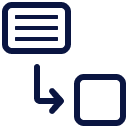
Visual Clarity
Ensure strong visual clarity and information hierarchy. Our product is functionally very capable. Therefore, it is highly important to avoid sense of complexity through careful design of the UI. Keep the UI elements simple, avoid visual clutter, and always build a clear visual hierarchy. Infographics, animations, context-based menus, and dialogues are used to make usage easier, not for eye candy.
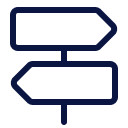
Guiding Interactions
Interactions should guide the user actively. Our product should adapt to user actions and guide them actively and through clear visual cues. Alarms, required workflow actions or change of workflow events should be highlighted, triggering action. UI should also give clear feedback on the user actions, growing the sense of security and control.

Consistency
Interactions across all M-Files systems are recognizable. Main clients and embedded UI's should all have consistency both in visual and in interaction. They should be recognized with each other. Plugins like logins, electronic signatures etc. should work like industry standards, making user adaptation easier. Recovery from user errors should also be standardized and secure.

Daily Hook & Reward
Offer the user with a daily hook and reward. Users are investing time and effort to our product every day. If this investment goes without rewarding, they will not return to the product willingly. Build simple hooks and rewards that make the user feel happy, gratified, and empowered. Aim for meaningful rewards to release serotonin, not dopamine in the user's brain.