Typography
Good typography is invisible, enabling users to have a seamless experience while they’re using M-Files products.
Typefaces
M-Files Desktop uses Segoe UI typeface.
Text and background
Text is displayed bit differently depending on the background color. With blue background white text is used and with gray background darker text is used.
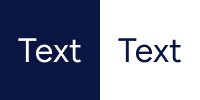
How to use and when
Below is explained how to use different fonts in M-Files Desktop.
Vault listing typography
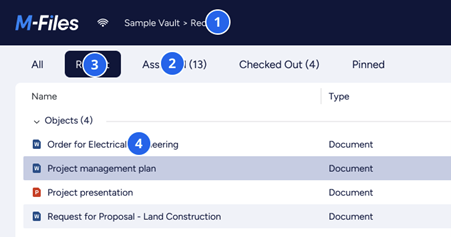
- Segoe UI 14px, #FFFFFF
- Segoe UI 16px, #0A1541
- Segoe UI 16px, #FFFFFF
- Segoe UI 14px, #0A1541
Metadata card and text
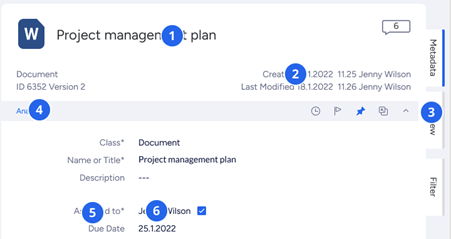
- Segoe UI 22px, #363A40
- Segoe UI 14px, #6C728D
- Segoe UI 14px, #6C728D
- Segoe UI 14px, #006EEF
- Segoe UI 14px, #6C728D
- Segoe UI 14px, #363A40